Effective June 1, 2012, a university student printing policy will go into effect that will reduce excessive printing in campus computer labs. The decision to implement this policy was made very carefully in order to be an environmentally friendly institution and to live within budget constraints. This “pay-as-you-print” initiative is the best option for Tarleton.
- Students to receive $5 printing allowance each semester
- Balances will be reset to $5 the Friday morning before the Fall, Spring, and Summer I Semesters begin.
- Add funds to your Texan Bucks
- For printing assistance in General Access Labs and Instructional Computer labs, please call 254-968-1934.
- Power Point Printing in Print Center or Pharos Mobile App Workaround
Pharos Reprints & Print Credits
If a printer fails, we can reprint your job at no cost to you or you can request a print credit. Please call 254-968-1934 to report problems or to receive assistance. You may also get help at the library circulation desk or at the Tech Spot. Pharos printers are set to print single-sided. You must select print to both sides if you want to print double sided to save money.
Black & White Single Sided – $.05 — Black & White Double Sided – $08
Color Single Sided – $.15 — Color Double Sided – $.18
PHAROS PRINT CREDIT REQUEST FORM Form can be delivered to Math 226a
Printing Prompts
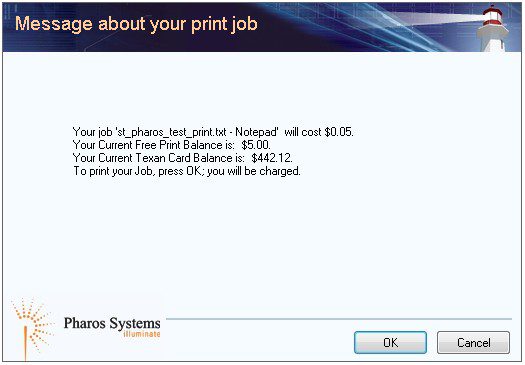
You must wait for the Pharos Pop-up before your job will print. This can take a few seconds but you must set the Cost Information Verification and click OK before any printing happens. You will see a pop-up like this.
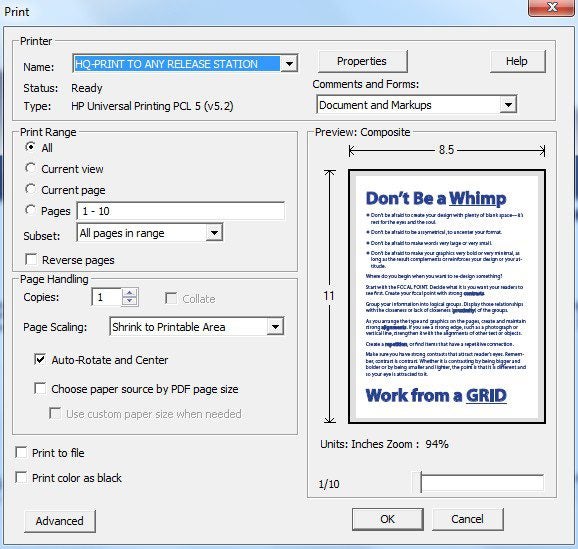
For other applications, you must select Print > Properties > Finishing > Print on both sides. See this example.:
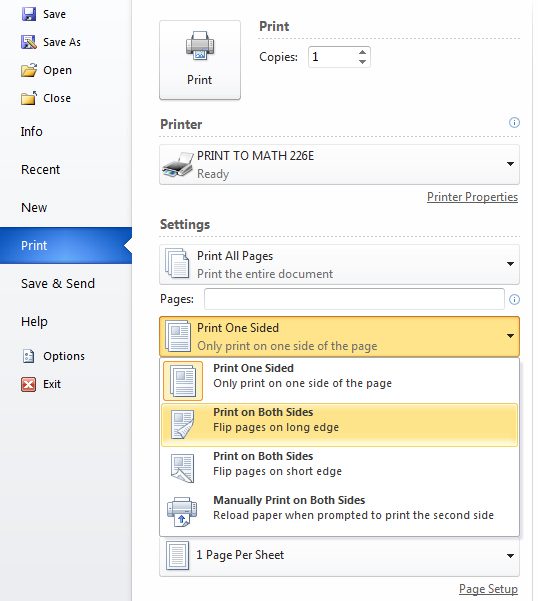
All Pharos Printers are set to print on one side. If you want to print on both sides, you must select both sides.
For Microsoft Office applications, see this example.
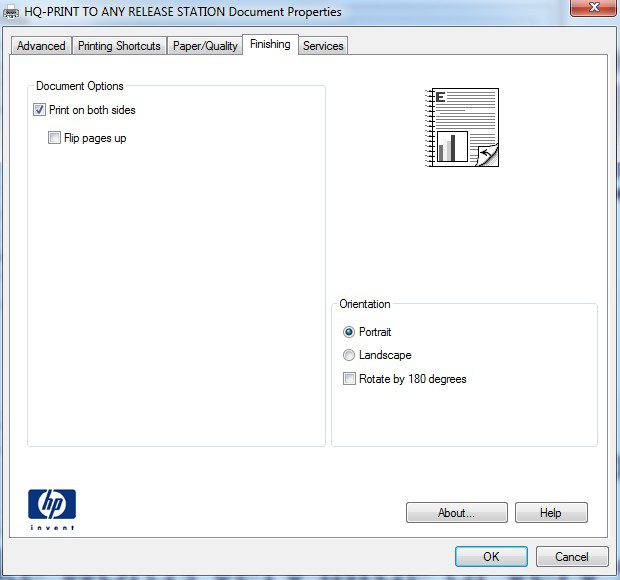
For other applications, you must select Print > Properties > Finishing > Print on both sides. See this example.
Instructions
View instructions for how to print to release stations or instructional computer labs.