In order to navigate your Texan Bill Pay, first you’re gonna have to figure out how to get there. So here’s a step-by-step guide on how to find your Texan Bill Pay!
HOW TO GET TO YOUR TEXAN BILL PAY:
- Go to https://www.tarleton.edu/mygateway/ and login with your student UIN.
- Select ‘DuckTrax (Web Self Service)’
- Select ‘Texan Bill Pay’
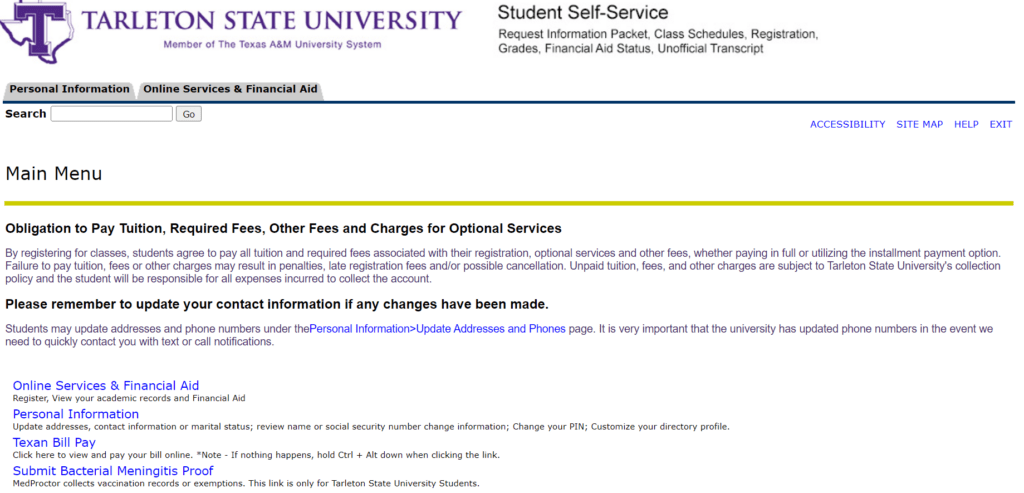
And now you’re there! But… now the confusion can start to creep in. “What am I looking at?” you may be thinking. From left to right, here’s what’s going on:
First thing you’ll see is this black bar.
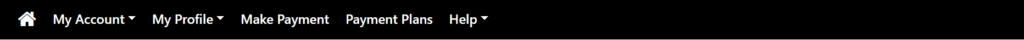
The home button will lead you back to the page above.
Under ‘My Account’, you’ll find options to view your account activity, statements, and payment history.
Under ‘My Profile’, you’ll find options to view the authorized users on your account, your personal profile, your payment profile, and security settings. (If you want your parents or grandparents to make a payment, you will need to set them up as an authorized user.)
‘Make Payment’ leads you to make a payment.
‘Payment Plans’ is where you can enroll for a payment plan. There are multiple plans available, learn more at: https://www.tarleton.edu/business/students/payment-plans/
And under ‘Help’, you can ask for help and view important information.
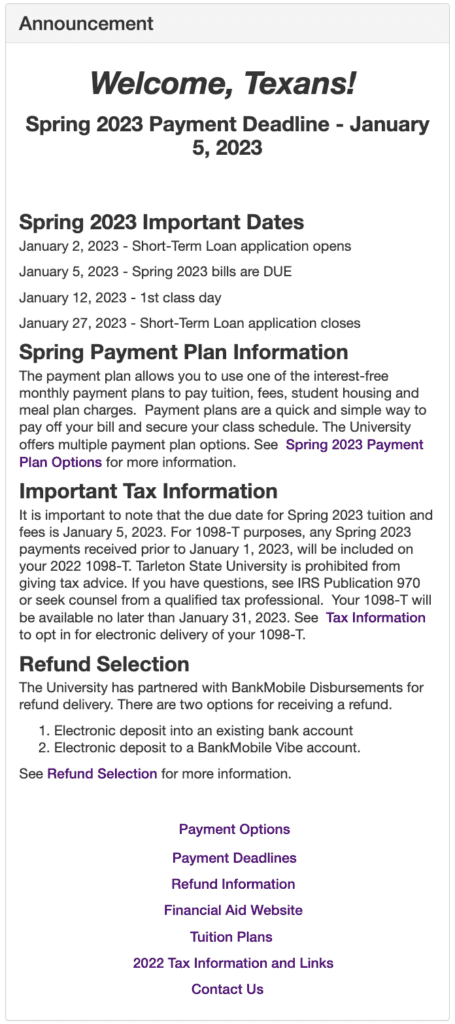
Second, you’ll find announcements.
This is where you’ll find deadlines, payment plan information, important tax information, and more!
Third, you’ll notice the center panel.
This one is where it gets confusing, so we made the infographic below to help!
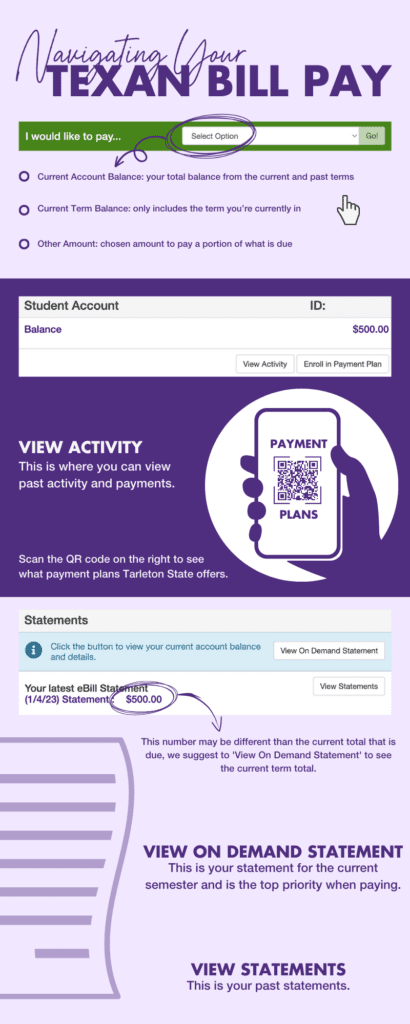
Lastly, on the far right, you’ll find ‘My Profile Setup’ and ‘Term Balances’.
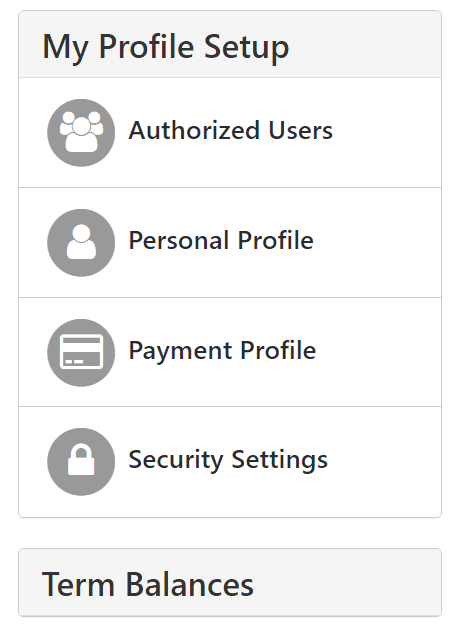
Under ‘My Profile Setup’, you’ll find the same options as under the ‘My Profile’ button on the black bar.
And under ‘Term Balance’, you’ll find the balance for your current term.
Now that you have a better understanding of what’s what in your Texan Bill Pay, stay tuned for a blog on ‘How to Pay your Texan Bill Pay.’